 gwBBCode TutorialDisplay of a single skill:
gwBBCode TutorialDisplay of a single skill:To display a single skill you only need to encase the Skill name between "
[" and "
]".
For example "shock" would be represented by
[pre]
[shock][/pre] = [shock]
If we only want to put the name of the skill (but not the icon) we must put two "[" before,
Example:
[pre]
[[shock][/pre] = [[shock]
Note: The skills with multiple words and/or special characters must be written as their name appears on Guild Wars (case insensitive), but some special characters can be ignored.
Examples:
[pre]
[putrid Explosion][/pre] = [putrid explosion]
[pre]
["Charge!"][/pre] = [charge]
[pre]
[charge][/pre]= [charge]
[pre]
[Melandru's Arrows][/pre] = [melandrus arrows]
[pre]
[melandrus arrows][/pre] = [melandrus arrows]
Display of a single skill with an specific attributeIf you want to display a skill effect on a specific attribute value you only need to include "@" after skill name and then a number
Example
[pre][shock@8][/pre] = [shock@8] here we have the skill with attribute 8 (the skill description includes the number)
As before we can only display the skill name
[pre][[shock@8][/pre] = [[shock@8]
Complete BuildsTo create a complete build we need to use the tags [pre]
[build][/pre] and [pre]
[/build][/pre] respectively and inside [pre]
[build][/pre] we can introduce much information:
- Professions: Just add prof=Warrior/Monk for example. We also can use the current available abbreviations W, Mo, E, R, N, Me, Rt, A, D, P.
We can put a primary and secondary profession or just a single profession.
Example:
[pre][build prof=W][/build][/pre]
[build prof=W][/build]
[pre][build prof=Warrior/Elementalist][/build][/pre]
[build prof=Warrior/Elementalist][/build]
- Build's Name: Just include name="Char name" (note: it must be encased between "")
Example:
[pre][build name="Shock Warr" prof=Warrior/Elementalist][/build][/pre]
[build name="Shock Warr" prof=Warrior/Elementalist][/build]
- Attributes: Just add the attribute name = number, where the name must be without spaces. Example axemastery=10. We can use the plus to mark a rune use.
Example:
[pre][build name="Shock Warr" prof=Warrior/Elementalist Strength=11+1 AxeMastery=12+3+1 AirMagic=8 ][/build][/pre]
[build name="Shock Warr" prof=Warrior/Elementalist Strength=11+1 AxeMastery=12+3+1 AirMagic=8 ][/build]
- Description: Here we can add any text like weapon or armor information, to add a break line add {br}. The format is desc="description" all the text must be enclosed between ""
Example:
[pre][build name="Shock Warr" prof=Warrior/Elementalist desc="Weapon #1: Vampiric Axe{br}Weapon #2: Penetrating Axe" Strength=11+1 AxeMastery=12+3+1 AirMagic=8][/build][/pre]
[build name="Shock Warr" prof=Warrior/Elementalist desc="Weapon #1: Vampiric Axe{br}Weapon #2: Penetrating Axe" Strength=11+1 AxeMastery=12+3+1 AirMagic=8 ][/build]
- Skills: Just include them between the build tags:
Example:
[pre][build name="Shock Warr" prof=Warrior/Elementalist desc="Weapon #1: Vampiric Axe{br}Weapon #2: Penetrating Axe" Strength=11+1 AxeMastery=12+3+1 AirMagic=8 ][Frenzy][Eviscerate][Executioners Strike][Bulls Strike][Shock][Axe Rake][Sprint][Resurrection Signet][/build][/pre]
[build name="Shock Warr" prof=Warrior/Elementalist desc="Weapon #1: Vampiric Axe{br}Weapon #2: Penetrating Axe" Strength=11+1 AxeMastery=12+3+1 AirMagic=8 ][Frenzy][Eviscerate][Executioners Strike][Bulls Strike][Shock][Axe Rake][Sprint][Resurrection Signet][/build]
- Box: You can create a nice box border to encase the build skills like in the game by adding "box" to the code:
Example:
[pre][build name="Shock Warr" box prof=Warrior/Elementalist desc="Weapon #1: Vampiric Axe{br}Weapon #2: Penetrating Axe" Strength=11+1 AxeMastery=12+3+1 AirMagic=8 ][Frenzy][Eviscerate][Executioners Strike][Bulls Strike][Shock][Axe Rake][Sprint][Resurrection Signet][/build][/pre]
[build name="Shock Warr" box prof=Warrior/Elementalist desc="Weapon #1: Vampiric Axe{br}Weapon #2: Penetrating Axe" Strength=11+1 AxeMastery=12+3+1 AirMagic=8 ][Frenzy][Eviscerate][Executioners Strike][Bulls Strike][Shock][Axe Rake][Sprint][Resurrection Signet][/build]
- No save: If you don't want a build to show the copy build icon just add "nosave" to the code.
Example:
[pre][build name="Shock Warr" nosave prof=Warrior/Elementalist desc="Weapon #1: Vampiric Axe{br}Weapon #2: Penetrating Axe" Strength=11+1 AxeMastery=12+3+1 AirMagic=8 ][Frenzy][Eviscerate][Executioners Strike][Bulls Strike][Shock][Axe Rake][Sprint][Resurrection Signet][/build][/pre]
[build name="Shock Warr" nosave prof=Warrior/Elementalist desc="Weapon #1: Vampiric Axe{br}Weapon #2: Penetrating Axe" Strength=11+1 AxeMastery=12+3+1 AirMagic=8 ][Frenzy][Eviscerate][Executioners Strike][Bulls Strike][Shock][Axe Rake][Sprint][Resurrection Signet][/build]
- Template Code: Various syntaxes are available to turn a template code into a skill bar:
Any of the following:
[pre][Shock Warr;OQYTgw4K5QrSFqM9cOtrCA]
[build=Shock Warr;OQYTgw4K5QrSFqM9cOtrCA]
[build=OQYTgw4K5QrSFqM9cOtrCA][/pre] (this option doesn't insert a buildname)
results in:
[Shock Warr;OQYTgw4K5QrSFqM9cOtrCA]
- Pickup:One of the most interesting functions. This allows people to clic on the profession icons to autoassign themselves to a build position making easy the creation of groups. We must add pickup="aabbcc" replacing "aabbcc" with an unique identifier, because if two different pickups have the same id they interfere each other and cause problems. It is highly recommended to use a build's name and the date you are putting it to prevent multiplicity.
You can also use your username and date. The autoassigned people will appear on the pop-up text.
[pre][build name="Shock Warr" pickup="Coran 18april07" prof=Warrior/Elementalist desc="Weapon #1: Vampiric Axe{br}Weapon #2: Penetrating Axe" Strength=11+1 AxeMastery=12+3+1 AirMagic=8 ][Frenzy][Eviscerate][Executioners Strike][Bulls Strike][Shock][Axe Rake][Sprint][Resurrection Signet][/build][/pre]
[build name="Shock Warr" pickup="Coran 18april07" prof=Warrior/Elementalist desc="Weapon #1: Vampiric Axe{br}Weapon #2: Penetrating Axe" Strength=11+1 AxeMastery=12+3+1 AirMagic=8 ][Frenzy][Eviscerate][Executioners Strike][Bulls Strike][Shock][Axe Rake][Sprint][Resurrection Signet][/build]
Optional Skills on a BuildMany occasions we want to put a build with just 7 or 6 skills telling there is space to put optional skills. We can just put 7 skills on the bar or include
[pre][No Skill][/pre] to create a blank space as an option.
Example:
[pre][build name="Shock Warr" prof=Warrior/Elementalist desc="Weapon #1: Vampiric Axe{br}Weapon #2: Penetrating Axe" Strength=11+1 AxeMastery=12+3+1 AirMagic=8 ][Frenzy][Eviscerate][Executioners Strike][Bulls Strike][Shock][No Skill][Sprint][/build][/pre][build name="Shock Warr" prof=Warrior/Elementalist desc="Weapon #1: Vampiric Axe{br}Weapon #2: Penetrating Axe" Strength=11+1 AxeMastery=12+3+1 AirMagic=8 ][Frenzy][Eviscerate][Executioners Strike][Bulls Strike][Shock][No Skill][Sprint][/build]
In other occasions we want to include specific skills as a second option. These can be achieved having two skill rows. To do that we only need to add an enter (line break) and then the new skills, the only consequence of this is the build wont be a valid one and you wont be able to copy the template. We can add
[pre][No Skill][/pre] to create spaces:
Example:
[pre][build prof=Mo/Me name="Monky" Div=10+1 Hea=12+4 Ins=8][Channeling][Healing Seed][Healing Whisper][Orison of Healing][Word of Healing][Heal Party][Holy Veil][Inspired Hex]
[Revealed Hex][No Skill][Ethereal light][No Skill][Blessed Light][/build][/pre][build prof=Mo/Me name="Monky" Div=10+1 Hea=12+4 Ins=8][Channeling][Healing Seed][Healing Whisper][Orison of Healing][Word of Healing][Heal Party][Holy Veil][Inspired Hex]
[Revealed Hex][No Skill][Ethereal light][No Skill][Blessed Light][/build]
Preventing the gwBBcode locallyIn some text the use of gwBBcode could be not desirable, principally when there are many skill abbreviations.
For example, Once we had a nice guild on our Alliance called The Dualist [TD]
but, What the heck? where is the tag (TD) and why is there a nice ranger skill instead?
here an abbreviation of gwBBcode has been activated, to prevent it we can simple add the "pre" tag.
Example:
[pre][pre][TD][/pre][/pre] = [pre][TD][/pre]
Instead of
[pre][TD][/pre] = [TD]
This tag is also very useful to explicity show the code to use to create a build instead of displaying the actual images or build formatted.
Example
[pre][pre][build prof=W/E][Eviscerate][Shock][/build][/pre][/pre]results in:
[pre][build prof=W/E][Eviscerate][Shock][/build][/pre]
The Independent Pickup FunctionYou can also create a build independent pickup function, it is handy if you want to see the complete list without having to look on the pop-up texts or it also can be used to create an open poll, where you can see who voted for each option. Or even allowing to vote for more than one option.
Example
[pre][pickup="coran tutorial 30agosto06"][/pre]it results in
[pickup="coran tutorial 30agosto06"]
Pickup yourself on next line if you understood this guide =)
[pickup="understood 30agosto06"]
and here if you dont =)
[pickup="no way 30agosto06"]
Build Import-Export with GwfreaksBecause many use the Gwfreaks program, some people have created tools to transmit builds fast and easy.
From Gwfreaks to gwBBcode: The program already has and Export option to gwBBcode format where you only have to copy the code and paste it to your post-message.
From gwBBcode To Gwfreaks:To look and original gwBBcode from a posted build, just click on "quote" copy only the build code and you paste it on this website:
http://guild-ed.game-host.org/gws2gwf/index_eng.phpThen you just click on "convert" and you will be able to download a file to use it with Gwfreaks.
Note: You don't have to send the "quote" message, you can only close the window or do a clic "back" on the browser.
